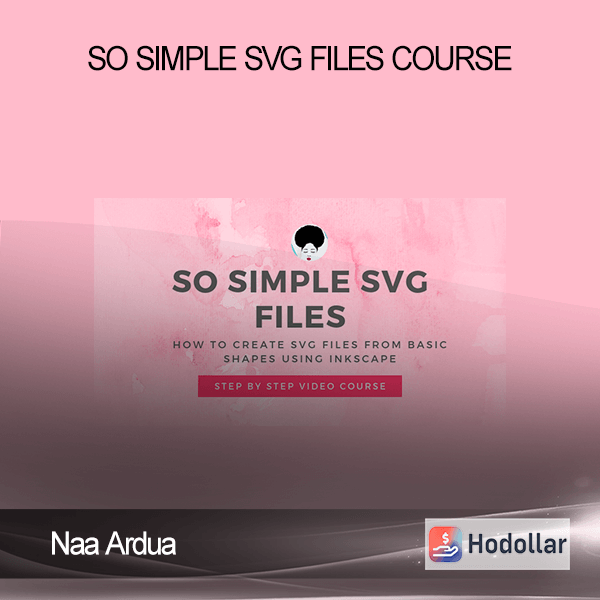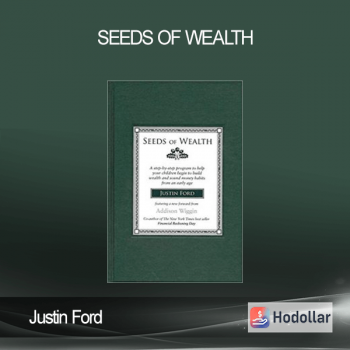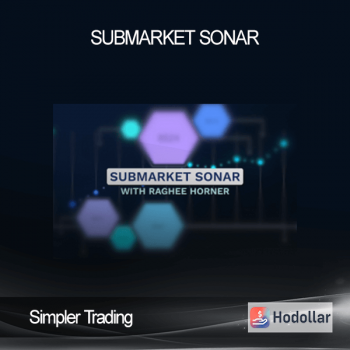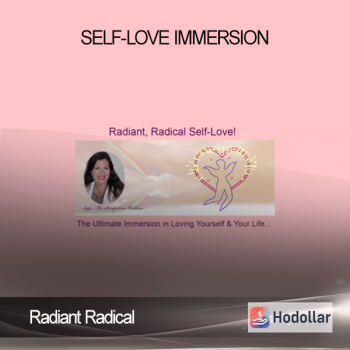Naa Ardua – So Simple SVG Files Course
 Naa Ardua – So Simple SVG Files Course
Naa Ardua – So Simple SVG Files Course
LEARN TO DRAW YOUR OWN SVG DESIGNS
STEP BY STEP VIDEO COURSE FOR CRAFTERS
Do you want to learn more about making svg files? Do you want to learn to use shapes and lines to draw pictures and save them as svg files?
In this video course, you’ll learn how to use ordinary shapes, like circles and squares, to draw svg files in Inkscape.
Learn
- How to download Inkscape
- How to organize and use menu options
- How to use shapes to make an svg
- How to make a simple hand-drawn SVG
- How to use the tool functions in Inkscape
- How to turn pictures into svg files.
- How to save and upload your design to Cricut Design Space.
BONUS WORKSHEETS
This course comes with worksheets that you can print. They will guide you through the process of creating svg files, give you design shortcuts, and tips to set up a shop to make side income or a full-time creative business.
“Naa was right on point when she named this course “So Simple” because that’s exactly how I received it! This course was super simple but I got a lot out of it! The modules were short and to the point yet full of information. I didn’t get overwhelmed with the project she taught either. She made it feel doable and I finished the course feeling more confident to start making my own SVGs.”
– Pia Barnes, thebarneyard.com, student of So Simple SVG Files
“I liked the first course that I took. It showed me what I needed to make a svg.”
– Donna P, student of So Simple SVG Files
“I recently purchased a Cricut Maker and started making epoxy tumblers and t-shirts to get ready for this years Christmas gifts. I’ve given away everything I’ve made and people started asking me to make them personalized tumblers and t-shirts and they pay me. So this is my motivation to learn how to make SVG files.”
– Charna Pettaway, student of So Simple SVG Files
“A few months back, my mother-in-law let me borrow her Cricut when she saw me cutting by hand pages of (small) feathers, triangles and teepee’s to make garland for my daughter’s “wild one” birthday party. Prior to this, I had only admired projects that popped up on Pinterest and I had no idea how to use the machine, SVG was a brand new term.
I now have a very long wish list of projects I dream of one day completing for my home, the kids & pets, and gifts for others.
Thank you for helping me expand my knowledge, skills, and overall creativity. “
– Amy Logsdon, student of So Simple SVG Quotes
“I love having a creative outlet and just do my crafting and Cricut for myself and family. I don’t have a whole lot of time but I love to do it when I can. To be honest, I just love learning!
I like to know how to do things so when the time comes, I don’t have to stress to find the answers. Thank you so much for creative SVGs and taking the time to teach others. It is truly appreciated!!”
– Tory Myers, student of So Simple SVG Quotes
I started creating svg designs and selling them online. I now have over 9000 sales in my Etsy shop, Paper Flo Designs.
All of this while working a nine to five job, doing school pick ups and drop-offs and running a household.
I’ll teach you my techniques that you can implement to make svg designs. Imagine how happy and proud you’ll be to see your own beautiful designs! Take your crafting skills to the next level!
I believe in you and I’m here to help you!
Read a few of the reviews below from my customers.
Get Download Naa Ardua – So Simple SVG Files Course
Shipping method
– After making a purchase, you will see a View your order link to the Downloads page. Here you can download all the files related to your order.
– In case the link is broken for any reason, please contact us and we will resend a new download link.
– If you can’t find the download link, please don’t worry about it. This course is usually available and shipped within one day
– The course you purchased will have lifetime access
– Our support staff is the best by far! Please contact us at email: [email protected] and we will be happy to help!