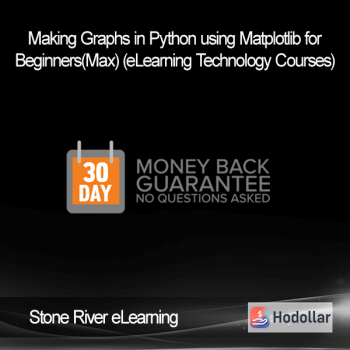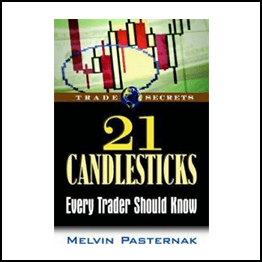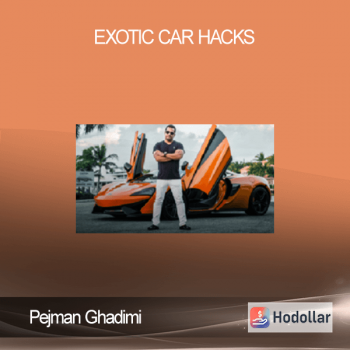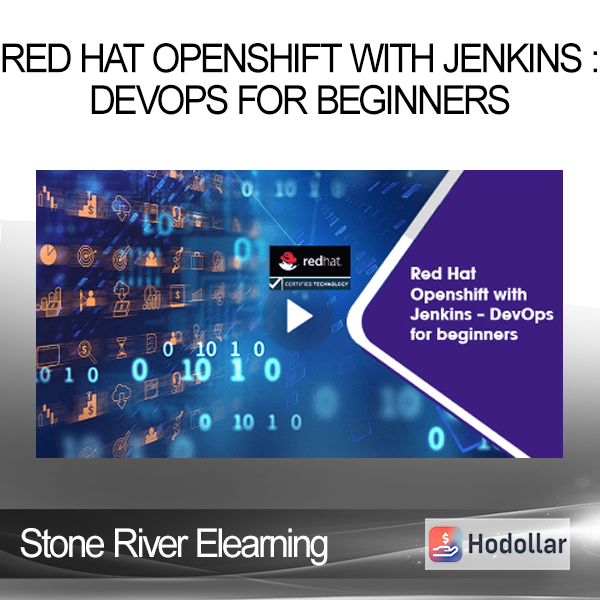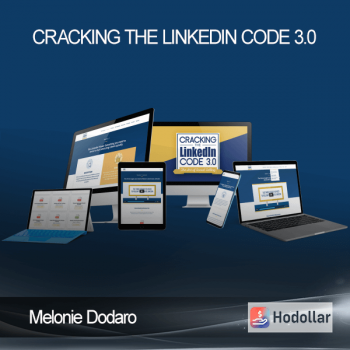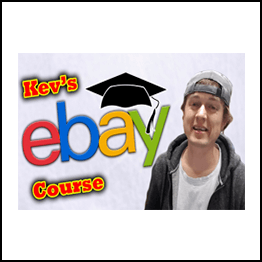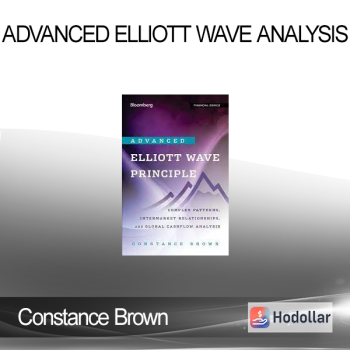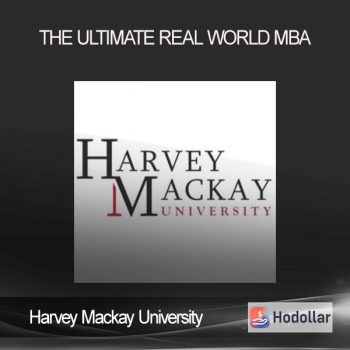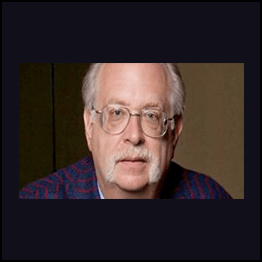Stone River Elearning – Red Hat Openshift with Jenkins : DevOps for beginners
Stone River Elearning – Red Hat Openshift with Jenkins : DevOps for beginners
Learn from scratch Red Hat OpenShift with Jenkins Continuous Integration with DevOps and Command Line Tools (CLI)
Are you a company or a Web developer, IT administrator, data center architect, consultant, enterprise architect, data protection officer, programmer, data security specialist, or big data analyst and want to gain fundamental and intermediate level skills and enjoy a fascinating high paying career?
Or maybe you just want to learn additional tips and techniques taking to a whole new level?
It is not only a comprehensive course, you will not find a course similar to this. The flipped classroom model with hands-on learning will help you experience direct into the course as you begin your learning journey. Be sure to preview the lecture ‘Structure of the course & meet your instructor”
In this course, you’ll learn and practice:
- Install Red Hat OpenShift Origin Server CLI Tools
- Install Java, Virtual Box, Ubuntu, and Jenkins
- Create PHP projects and apps using command line tools and OpenShift Web Console
- Build Jenkins pipelines
- Learn DevOps fundamentals, Kubernetes and Docker architecture
- Understand Pods and Docker Daemon concepts, best practices, and much more….
- Build Jenkins Pipeline in OpenShift using Web Console
- Work with Command Line Interface Tools (CLI) within OpenShift Origin Server
- Create PHP projects and apps in Red Hat OpenShift Online and OpenShift Origin Server
- Understand OpenShift Functionality and Comparison with Google Cloud Platform
- Work with GitHub
- Understand YAML file basics
- Know DevOps life cycle and understand learn fundamentals of Kubernetes and Docker
- Create Red Hat account and download required software
Are there any course requirements or prerequisites?
- Red Hat OpenShift Account is required. You can register for free
- Tech savvy
- No prior knowledge or experience is necessary
- DevOps basics are desirable but not required
Who this course is for:
- Anyone who wants to learn Red Hat Openshift Online and OpenShift Origin CLI Tools
- Beginner level students who wish to learn about the the Jenkins CI/CD Pipeline within OpenShift
- Network Administrators
- Enterprise Architects
- Web Developers and Programmers
- DevOps Professionals
- This course is not for advanced users
Course Curriculum
- Introduction (3:19)
- Structure of the Course & Meet Your Instructor (2:34)
- NEW Downloading Container Platform (2:44)
- Updated OpenShift Online Login (3:36)
- NEW First Project PHP Application from scratch (9:59)
- Your feedback Updates – Let us know! (2:27)
- OpenShift-Online-GUI-Interface-WebConsole (11:39)
- First PHP App Project (11:12)
- First PHP Project Make Changes to PHP Code (10:26)
- First PHP Project Creating Route (Public URL) (5:21)
- First PHP Project Autoscale Pods (7:50)
- First PHP Project Health Check & Storage (7:26)
- First PHP Project Deploying New Image Django Py (8:31)
- OpenShift Origin Server OC Tools-Download CLI (11:03)
- Updated Download Latest OC ToolsDownload Red Hat OpenShift Container Platform (2:44)
- OC Tools Create Project and New App (8:57)
- Jenkins Continuous Integration Pipeline Workflow Build – Part 1 (14:48)
- Jenkins Continuous Integration Pipeline Workflow Build – Part 2 (15:27)
- Installing Java For Jenkins Requirement (8:19)
- Downloading Virtual Box (3:07)
- Downloading Linux ISO (4:36)
- Installing Virtual Box (4:56)
- Running Linux ISO (7:46)
- Installing Jenkins (2:00)
- Configuring IP Addresses (3:40)
- Installing Ubuntu (7:12)
- Working With IP Tables (4:54)
- Installing Jenkins Plugins (7:56)
- Creating Admin User (1:59)
- First Jenkins Job (7:04)
- Building Jenkins Project (3:00)
- Installing Git With Apache (7:11)
- Creating SSH Keys (9:27)
- Jenkins Git Job (3:28)
- Build Git Project (3:37)
- What is Red Hat Creating an Account (2:47)
- What is Red Hat OpenShift Online (8:56)
- SDLC (Software Development Life Cycle) (11:40)
- What Is DevOps (8:43)
- What is DevOps Best Practice (9:06)
- What is Kubernetes & Container (7:53)
- DevOps Automation (6:59)
- Red Hat Container Platform (4:02)
- Difference Between Red Hat OpenShift & Google Cloud Platform (6:47)
- Principles of Container Based Design (15:48)
- Docker Fully Explained (20:24)
- Concept of Git (3:39)
- Downloadable Resources
Sale Page: https://stoneriverelearning.com/p/red-hat-openshift-with-jenkins-devops-for-beginners
Archive: https://archive.ph/wip/CL9vZ
Shipping method
– After making a purchase, you will see a View your order link to the Downloads page. Here you can download all the files related to your order.
– In case the link is broken for any reason, please contact us and we will resend a new download link.
– If you can’t find the download link, please don’t worry about it. This course is usually available and shipped within one day
– The course you purchased will have lifetime access
– Our support staff is the best by far! Please contact us at email: [email protected] and we will be happy to help!