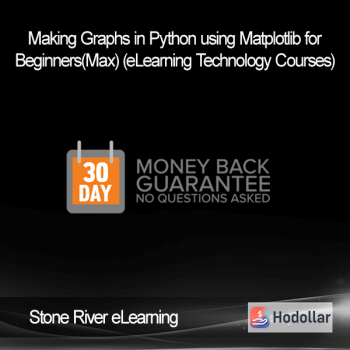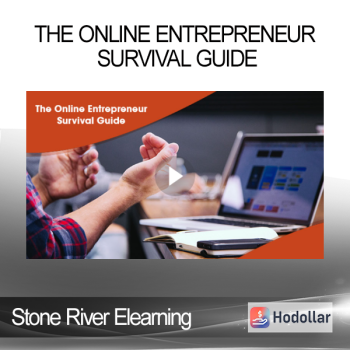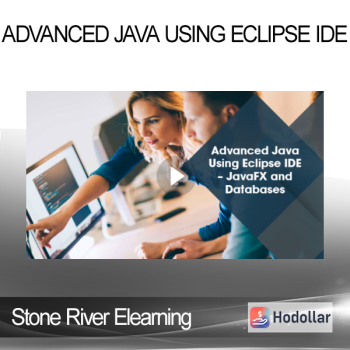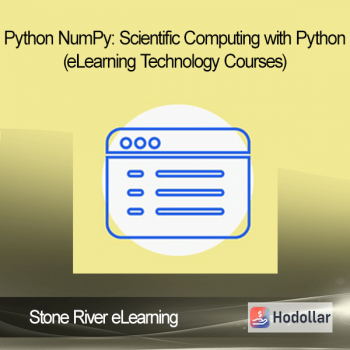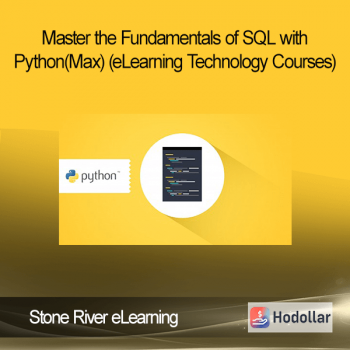Stone River Elearning – Develop Responsive Websites with Bootstrap 3
Stone River Elearning – Develop Responsive Websites with Bootstrap 3
Build your own responsive website using the powerful Bootstrap 3 platform.
In the Develop Responsive Websites with Bootstrap 3 course, we will walk you through the popular Bootstrap HTML and CSS framework. Bootstrap helps build websites that look beautiful on mobile, tablet, and desktop browsers.
Develop Responsive Websites with Bootstrap 3 covers a wide range of use cases from simple marketing websites, to web application UI’s to dynamic websites using a CSS pre-processor that builds Bootstrap on the fly.
What You Will Learn
In the course, you will learn about various stylized components of Bootstrap 3 including Navbars, Buttons, Panels, Images, Accordions, Modal dialog boxes and the like, while building two demonstration web sites. You will also learn about the underlying architecture including the layout grid, responsive techniques, typography, and utility functions for layout, hardcopy print and screen readers.
Projects
By the end of this course you will have created a beautifully designed responsive website for your portfolio. After taking the course and creating the project website, you will be able to take what you’ve learned and create virtually any other type of website on the web today.
You will also create your own custom web application UI.
Bootstrap Customization
Customization of Bootstrap is introduced in simple CSS overrides, expanded upon with 3rd-party Javascript functions (for high-resolution Retina images), and developed finally in the creation of your own Bootstrap template. You will also learn about CSS debugging techniques which are helpful in customizing Bootstrap with its CSS pre-processor language LESS. In the last two lessons, you will create a dynamic version of one of the demo websites with a Node.js server and on-demand compiled Bootstrap LESS. Example code is provided for each lesson.
Pre-Requsites
Pre-requisites are some HTML and CSS familiarity, and basic web concepts. Javascript knowledge is helpful. The material covers Bootstrap version 3.1.1 and 3.2
Course Curriculum
- Introduction to Bootstrap 3 (7:09)
- Getting ed with Bootstrap 3 (6:39)
- The Big Picture (14:51)
- Overview of the Website (6:25)
- The Home Page (9:25)
- The Home Page Part 2 (12:03)
- Debugging (7:00)
- The Products Page (19:00)
- The Details Page (12:38)
- Customizations (16:38)
- Responsive Design (12:35)
- Production Notes (4:29)
- Web App UI Overview (2:51)
- Web App Navs (9:04)
- Web App Details (11:43)
- Customization and Advanced Topics (2:45)
- Creating a Custom Theme (19:57)
- Dynamic Bootstrap Part 1 (19:26)
- Dynamic Bootstrap Part 2 (12:49)
- Review and Closing (4:34)
Sale Page: https://stoneriverelearning.com/p/develop-responsive-websites-with-bootstrap-3
Archive: https://archive.ph/uxFQM
Shipping method
– After making a purchase, you will see a View your order link to the Downloads page. Here you can download all the files related to your order.
– In case the link is broken for any reason, please contact us and we will resend a new download link.
– If you can’t find the download link, please don’t worry about it. This course is usually available and shipped within one day
– The course you purchased will have lifetime access
– Our support staff is the best by far! Please contact us at email: [email protected] and we will be happy to help!